NWP_Query Object
(
[query] => Array
(
[post_type] => kb
[post__not_in] => Array
(
[0] => 36714
)
[tax_query] => Array
(
[0] => Array
(
[taxonomy] => kbtopic
[field] => slug
[terms] => is-series
)
)
[posts_per_page] => 4
[orderby] => rand
)
[query_vars] => Array
(
[post_type] => kb
[post__not_in] => Array
(
[0] => 36714
)
[tax_query] => Array
(
[0] => Array
(
[taxonomy] => kbtopic
[field] => slug
[terms] => is-series
)
)
[posts_per_page] => 4
[orderby] => meta_value_num menu_order
[error] =>
[m] =>
[p] => 0
[post_parent] =>
[subpost] =>
[subpost_id] =>
[attachment] =>
[attachment_id] => 0
[name] =>
[pagename] =>
[page_id] => 0
[second] =>
[minute] =>
[hour] =>
[day] => 0
[monthnum] => 0
[year] => 0
[w] => 0
[category_name] =>
[tag] =>
[cat] =>
[tag_id] =>
[author] =>
[author_name] =>
[feed] =>
[tb] =>
[paged] => 0
[meta_key] =>
[meta_value] =>
[preview] =>
[s] =>
[sentence] =>
[title] =>
[fields] => all
[menu_order] =>
[embed] =>
[category__in] => Array
(
)
[category__not_in] => Array
(
)
[category__and] => Array
(
)
[post__in] => Array
(
)
[post_name__in] => Array
(
)
[tag__in] => Array
(
)
[tag__not_in] => Array
(
)
[tag__and] => Array
(
)
[tag_slug__in] => Array
(
)
[tag_slug__and] => Array
(
)
[post_parent__in] => Array
(
)
[post_parent__not_in] => Array
(
)
[author__in] => Array
(
)
[author__not_in] => Array
(
)
[search_columns] => Array
(
)
[meta_query] => Array
(
[relation] => OR
[0] => Array
(
[key] => mkb_tax_order_5725
[compare] => EXISTS
)
[1] => Array
(
[key] => mkb_tax_order_5725
[compare] => NOT EXISTS
)
)
[order] => ASC
[ignore_sticky_posts] =>
[suppress_filters] =>
[cache_results] => 1
[update_post_term_cache] => 1
[update_menu_item_cache] =>
[lazy_load_term_meta] => 1
[update_post_meta_cache] => 1
[nopaging] =>
[comments_per_page] => 50
[no_found_rows] =>
[taxonomy] => kbtopic
[term] => is-series
)
[tax_query] => WP_Tax_Query Object
(
[queries] => Array
(
[0] => Array
(
[taxonomy] => kbtopic
[terms] => Array
(
[0] => is-series
)
[field] => slug
[operator] => IN
[include_children] => 1
)
)
[relation] => AND
[table_aliases:protected] => Array
(
[0] => wp_term_relationships
)
[queried_terms] => Array
(
[kbtopic] => Array
(
[terms] => Array
(
[0] => is-series
)
[field] => slug
)
)
[primary_table] => wp_posts
[primary_id_column] => ID
)
[meta_query] => WP_Meta_Query Object
(
[queries] => Array
(
[0] => Array
(
[key] => mkb_tax_order_5725
[compare] => EXISTS
)
[1] => Array
(
[key] => mkb_tax_order_5725
[compare] => NOT EXISTS
)
[relation] => OR
)
[relation] => OR
[meta_table] => wp_postmeta
[meta_id_column] => post_id
[primary_table] => wp_posts
[primary_id_column] => ID
[table_aliases:protected] => Array
(
[0] => wp_postmeta
[1] => mt1
)
[clauses:protected] => Array
(
[wp_postmeta] => Array
(
[key] => mkb_tax_order_5725
[compare] => EXISTS
[compare_key] => =
[alias] => wp_postmeta
[cast] => CHAR
)
[mt1] => Array
(
[key] => mkb_tax_order_5725
[compare] => NOT EXISTS
[compare_key] => =
[alias] => mt1
[cast] => CHAR
)
)
[has_or_relation:protected] => 1
)
[date_query] =>
[queried_object] => WP_Term Object
(
[term_id] => 5725
[name] => IS Series
[slug] => is-series
[term_group] => 0
[term_taxonomy_id] => 5725
[taxonomy] => kbtopic
[description] =>
[parent] => 0
[count] => 40
[filter] => raw
[term_order] => 13
)
[queried_object_id] => 5725
[request] => SELECT SQL_CALC_FOUND_ROWS wp_posts.ID
FROM wp_posts LEFT JOIN wp_term_relationships ON (wp_posts.ID = wp_term_relationships.object_id) LEFT JOIN wp_postmeta ON ( wp_posts.ID = wp_postmeta.post_id ) LEFT JOIN wp_postmeta AS mt1 ON ( wp_posts.ID = mt1.post_id AND mt1.meta_key = 'mkb_tax_order_5725' )
WHERE 1=1 AND wp_posts.ID NOT IN (36714) AND (
wp_term_relationships.term_taxonomy_id IN (5725,5726,5727,5728,5729,5730,5758)
) AND (
wp_postmeta.meta_key = 'mkb_tax_order_5725'
OR
mt1.post_id IS NULL
) AND ((wp_posts.post_type = 'kb' AND (wp_posts.post_status = 'publish' OR wp_posts.post_status = 'acf-disabled')))
GROUP BY wp_posts.ID
ORDER BY wp_postmeta.meta_value+0 ASC, wp_posts.menu_order ASC
LIMIT 0, 4
[posts] => Array
(
[0] => WP_Post Object
(
[ID] => 36919
[post_author] => 18
[post_date] => 2021-08-10 21:05:06
[post_date_gmt] => 2021-08-11 04:05:06
[post_content] =>
https://www.youtube.com/watch?v=MQChnxX3cWY
[post_title] => How-to Video: IS Series Hardwired Video 12 – Registering a Sound Sequence
[post_excerpt] =>
[post_status] => publish
[comment_status] => open
[ping_status] => open
[post_password] =>
[post_name] => how-to-video-is-series-hardwired-video-12-registering-a-sound-sequence
[to_ping] =>
[pinged] =>
[post_modified] => 2025-10-14 11:52:37
[post_modified_gmt] => 2025-10-14 18:52:37
[post_content_filtered] =>
[post_parent] => 0
[guid] => https://aiphone.local/kb/how-to-video-is-series-hardwired-video-12-registering-a-sound-sequence/
[menu_order] => 0
[post_type] => kb
[post_mime_type] =>
[comment_count] => 0
[filter] => raw
)
[1] => WP_Post Object
(
[ID] => 36807
[post_author] => 18
[post_date] => 2021-05-05 14:34:42
[post_date_gmt] => 2021-05-05 21:34:42
[post_content] =>
Summary
"Capacity is full" error message when IS-SOFT receives an incoming call or attempts to manually call a video door station.
Solution
When an IS-IP Series door station calls into IS-SOFT, and the directory of recorded video and audio is beyond the limits of the max recording space, this error will occur.
Option 1
Change the directory where the recorded video and audio is saved.
Option 2
Increase the
Max Recording Space .
[post_title] => IS-SOFT "Capacity is full" Error
[post_excerpt] =>
[post_status] => publish
[comment_status] => open
[ping_status] => open
[post_password] =>
[post_name] => is-soft-capacity-is-full-error
[to_ping] =>
[pinged] =>
[post_modified] => 2025-10-02 14:04:45
[post_modified_gmt] => 2025-10-02 21:04:45
[post_content_filtered] =>
[post_parent] => 0
[guid] => https://aiphone.local/kb/is-soft-capacity-is-full-error/
[menu_order] => 0
[post_type] => kb
[post_mime_type] =>
[comment_count] => 0
[filter] => raw
)
[2] => WP_Post Object
(
[ID] => 36914
[post_author] => 18
[post_date] => 2021-08-10 20:56:33
[post_date_gmt] => 2021-08-11 03:56:33
[post_content] =>
https://www.youtube.com/watch?v=3jOFi0_kc7k
[post_title] => How-to Video: IS Series Hardwired Video 7 – Registering Stations
[post_excerpt] =>
[post_status] => publish
[comment_status] => open
[ping_status] => open
[post_password] =>
[post_name] => how-to-video-is-series-hardwired-video-7-registering-stations
[to_ping] =>
[pinged] =>
[post_modified] => 2025-10-14 12:00:18
[post_modified_gmt] => 2025-10-14 19:00:18
[post_content_filtered] =>
[post_parent] => 0
[guid] => https://aiphone.local/kb/how-to-video-is-series-hardwired-video-7-registering-stations/
[menu_order] => 0
[post_type] => kb
[post_mime_type] =>
[comment_count] => 0
[filter] => raw
)
[3] => WP_Post Object
(
[ID] => 36915
[post_author] => 18
[post_date] => 2021-08-10 20:59:49
[post_date_gmt] => 2021-08-11 03:59:49
[post_content] =>
https://www.youtube.com/watch?v=gCM4eUZBqFI
[post_title] => How-to Video: IS Series Hardwired Video 8 – Advanced Station Settings
[post_excerpt] =>
[post_status] => publish
[comment_status] => open
[ping_status] => open
[post_password] =>
[post_name] => how-to-video-is-series-hardwired-video-8-advanced-station-settings
[to_ping] =>
[pinged] =>
[post_modified] => 2025-10-14 12:01:18
[post_modified_gmt] => 2025-10-14 19:01:18
[post_content_filtered] =>
[post_parent] => 0
[guid] => https://aiphone.local/kb/how-to-video-is-series-hardwired-video-8-advanced-station-settings/
[menu_order] => 0
[post_type] => kb
[post_mime_type] =>
[comment_count] => 0
[filter] => raw
)
)
[post_count] => 4
[current_post] => -1
[before_loop] => 1
[in_the_loop] =>
[post] => WP_Post Object
(
[ID] => 36919
[post_author] => 18
[post_date] => 2021-08-10 21:05:06
[post_date_gmt] => 2021-08-11 04:05:06
[post_content] =>
https://www.youtube.com/watch?v=MQChnxX3cWY
[post_title] => How-to Video: IS Series Hardwired Video 12 – Registering a Sound Sequence
[post_excerpt] =>
[post_status] => publish
[comment_status] => open
[ping_status] => open
[post_password] =>
[post_name] => how-to-video-is-series-hardwired-video-12-registering-a-sound-sequence
[to_ping] =>
[pinged] =>
[post_modified] => 2025-10-14 11:52:37
[post_modified_gmt] => 2025-10-14 18:52:37
[post_content_filtered] =>
[post_parent] => 0
[guid] => https://aiphone.local/kb/how-to-video-is-series-hardwired-video-12-registering-a-sound-sequence/
[menu_order] => 0
[post_type] => kb
[post_mime_type] =>
[comment_count] => 0
[filter] => raw
)
[comment_count] => 0
[current_comment] => -1
[found_posts] => 39
[max_num_pages] => 10
[max_num_comment_pages] => 0
[is_single] =>
[is_preview] =>
[is_page] =>
[is_archive] => 1
[is_date] =>
[is_year] =>
[is_month] =>
[is_day] =>
[is_time] =>
[is_author] =>
[is_category] =>
[is_tag] =>
[is_tax] => 1
[is_search] =>
[is_feed] =>
[is_comment_feed] =>
[is_trackback] =>
[is_home] =>
[is_privacy_policy] =>
[is_404] =>
[is_embed] =>
[is_paged] =>
[is_admin] =>
[is_attachment] =>
[is_singular] =>
[is_robots] =>
[is_favicon] =>
[is_posts_page] =>
[is_post_type_archive] => 1
[query_vars_hash:WP_Query:private] => f9fcd95f2f1915d1d30ab701c9c6c023
[query_vars_changed:WP_Query:private] => 1
[thumbnails_cached] =>
[allow_query_attachment_by_filename:protected] =>
[stopwords:WP_Query:private] =>
[compat_fields:WP_Query:private] => Array
(
[0] => query_vars_hash
[1] => query_vars_changed
)
[compat_methods:WP_Query:private] => Array
(
[0] => init_query_flags
[1] => parse_tax_query
)
[query_cache_key:WP_Query:private] => wp_query:1cf8e650c88305a1b7fdaf5bfb4c7b3a:0.28268400 17649426330.61116900 1764942633
)
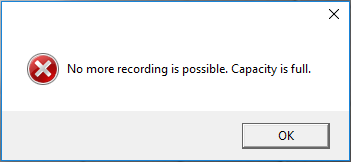
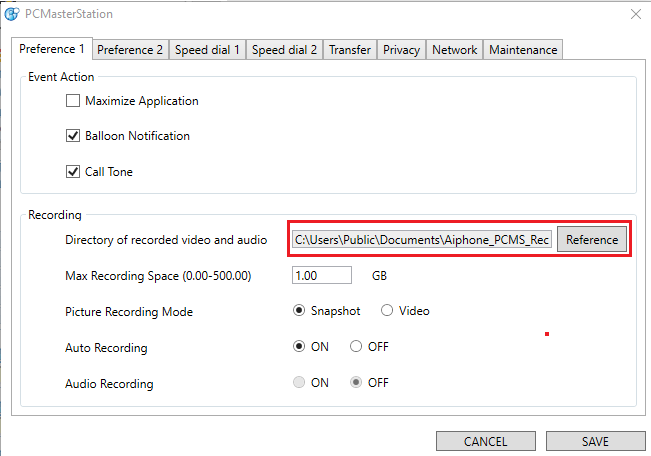
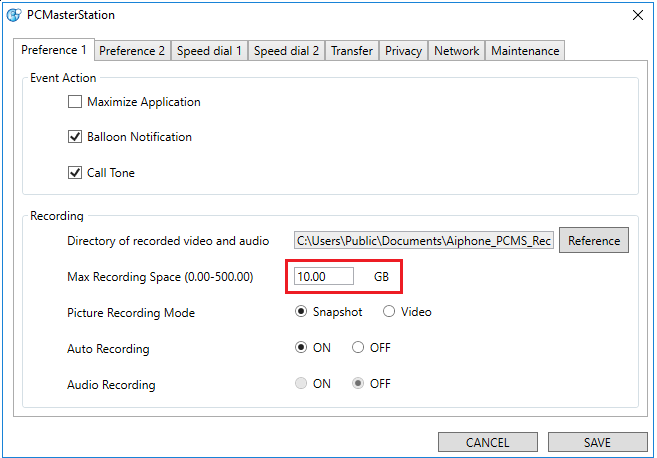 [post_title] => IS-SOFT "Capacity is full" Error
[post_excerpt] =>
[post_status] => publish
[comment_status] => open
[ping_status] => open
[post_password] =>
[post_name] => is-soft-capacity-is-full-error
[to_ping] =>
[pinged] =>
[post_modified] => 2025-10-02 14:04:45
[post_modified_gmt] => 2025-10-02 21:04:45
[post_content_filtered] =>
[post_parent] => 0
[guid] => https://aiphone.local/kb/is-soft-capacity-is-full-error/
[menu_order] => 0
[post_type] => kb
[post_mime_type] =>
[comment_count] => 0
[filter] => raw
)
[2] => WP_Post Object
(
[ID] => 36914
[post_author] => 18
[post_date] => 2021-08-10 20:56:33
[post_date_gmt] => 2021-08-11 03:56:33
[post_content] =>
[post_title] => IS-SOFT "Capacity is full" Error
[post_excerpt] =>
[post_status] => publish
[comment_status] => open
[ping_status] => open
[post_password] =>
[post_name] => is-soft-capacity-is-full-error
[to_ping] =>
[pinged] =>
[post_modified] => 2025-10-02 14:04:45
[post_modified_gmt] => 2025-10-02 21:04:45
[post_content_filtered] =>
[post_parent] => 0
[guid] => https://aiphone.local/kb/is-soft-capacity-is-full-error/
[menu_order] => 0
[post_type] => kb
[post_mime_type] =>
[comment_count] => 0
[filter] => raw
)
[2] => WP_Post Object
(
[ID] => 36914
[post_author] => 18
[post_date] => 2021-08-10 20:56:33
[post_date_gmt] => 2021-08-11 03:56:33
[post_content] =>