NWP_Query Object
(
[query] => Array
(
[post_type] => kb
[post__not_in] => Array
(
[0] => 36655
)
[tax_query] => Array
(
[0] => Array
(
[taxonomy] => kbtopic
[field] => slug
[terms] => ix-series-application-notes
)
)
[posts_per_page] => 4
[orderby] => rand
)
[query_vars] => Array
(
[post_type] => kb
[post__not_in] => Array
(
[0] => 36655
)
[tax_query] => Array
(
[0] => Array
(
[taxonomy] => kbtopic
[field] => slug
[terms] => ix-series-application-notes
)
)
[posts_per_page] => 4
[orderby] => meta_value_num menu_order
[error] =>
[m] =>
[p] => 0
[post_parent] =>
[subpost] =>
[subpost_id] =>
[attachment] =>
[attachment_id] => 0
[name] =>
[pagename] =>
[page_id] => 0
[second] =>
[minute] =>
[hour] =>
[day] => 0
[monthnum] => 0
[year] => 0
[w] => 0
[category_name] =>
[tag] =>
[cat] =>
[tag_id] =>
[author] =>
[author_name] =>
[feed] =>
[tb] =>
[paged] => 0
[meta_key] =>
[meta_value] =>
[preview] =>
[s] =>
[sentence] =>
[title] =>
[fields] =>
[menu_order] =>
[embed] =>
[category__in] => Array
(
)
[category__not_in] => Array
(
)
[category__and] => Array
(
)
[post__in] => Array
(
)
[post_name__in] => Array
(
)
[tag__in] => Array
(
)
[tag__not_in] => Array
(
)
[tag__and] => Array
(
)
[tag_slug__in] => Array
(
)
[tag_slug__and] => Array
(
)
[post_parent__in] => Array
(
)
[post_parent__not_in] => Array
(
)
[author__in] => Array
(
)
[author__not_in] => Array
(
)
[search_columns] => Array
(
)
[meta_query] => Array
(
[relation] => OR
[0] => Array
(
[key] => mkb_tax_order_5692
[compare] => EXISTS
)
[1] => Array
(
[key] => mkb_tax_order_5692
[compare] => NOT EXISTS
)
)
[order] => ASC
[ignore_sticky_posts] =>
[suppress_filters] =>
[cache_results] => 1
[update_post_term_cache] => 1
[update_menu_item_cache] =>
[lazy_load_term_meta] => 1
[update_post_meta_cache] => 1
[nopaging] =>
[comments_per_page] => 50
[no_found_rows] =>
[taxonomy] => kbtopic
[term] => ix-series-application-notes
)
[tax_query] => WP_Tax_Query Object
(
[queries] => Array
(
[0] => Array
(
[taxonomy] => kbtopic
[terms] => Array
(
[0] => ix-series-application-notes
)
[field] => slug
[operator] => IN
[include_children] => 1
)
)
[relation] => AND
[table_aliases:protected] => Array
(
[0] => wp_term_relationships
)
[queried_terms] => Array
(
[kbtopic] => Array
(
[terms] => Array
(
[0] => ix-series-application-notes
)
[field] => slug
)
)
[primary_table] => wp_posts
[primary_id_column] => ID
)
[meta_query] => WP_Meta_Query Object
(
[queries] => Array
(
[0] => Array
(
[key] => mkb_tax_order_5692
[compare] => EXISTS
)
[1] => Array
(
[key] => mkb_tax_order_5692
[compare] => NOT EXISTS
)
[relation] => OR
)
[relation] => OR
[meta_table] => wp_postmeta
[meta_id_column] => post_id
[primary_table] => wp_posts
[primary_id_column] => ID
[table_aliases:protected] => Array
(
[0] => wp_postmeta
[1] => mt1
)
[clauses:protected] => Array
(
[wp_postmeta] => Array
(
[key] => mkb_tax_order_5692
[compare] => EXISTS
[compare_key] => =
[alias] => wp_postmeta
[cast] => CHAR
)
[mt1] => Array
(
[key] => mkb_tax_order_5692
[compare] => NOT EXISTS
[compare_key] => =
[alias] => mt1
[cast] => CHAR
)
)
[has_or_relation:protected] => 1
)
[date_query] =>
[queried_object] => WP_Term Object
(
[term_id] => 5692
[name] => IX Series Application Notes
[slug] => ix-series-application-notes
[term_group] => 0
[term_taxonomy_id] => 5692
[taxonomy] => kbtopic
[description] =>
[parent] => 5690
[count] => 56
[filter] => raw
[term_order] => 1
)
[queried_object_id] => 5692
[request] => SELECT SQL_CALC_FOUND_ROWS wp_posts.ID
FROM wp_posts LEFT JOIN wp_term_relationships ON (wp_posts.ID = wp_term_relationships.object_id) LEFT JOIN wp_postmeta ON ( wp_posts.ID = wp_postmeta.post_id ) LEFT JOIN wp_postmeta AS mt1 ON ( wp_posts.ID = mt1.post_id AND mt1.meta_key = 'mkb_tax_order_5692' )
WHERE 1=1 AND wp_posts.ID NOT IN (36655) AND (
wp_term_relationships.term_taxonomy_id IN (5692)
) AND (
wp_postmeta.meta_key = 'mkb_tax_order_5692'
OR
mt1.post_id IS NULL
) AND ((wp_posts.post_type = 'kb' AND (wp_posts.post_status = 'publish' OR wp_posts.post_status = 'acf-disabled')))
GROUP BY wp_posts.ID
ORDER BY wp_postmeta.meta_value+0 ASC, wp_posts.menu_order ASC
LIMIT 0, 4
[posts] => Array
(
[0] => WP_Post Object
(
[ID] => 37700
[post_author] => 18
[post_date] => 2023-05-15 20:48:18
[post_date_gmt] => 2023-05-16 03:48:18
[post_content] => This article explains how to deal with an RY-IP44 IP Relay Adaptor that automatically unlocks the door when a call is placed, rather than when door release button is pushed on the master station.
[post_title] => IX Series - RY-IP44 Unlocks Door When Call is Placed
[post_excerpt] =>
[post_status] => publish
[comment_status] => open
[ping_status] => open
[post_password] =>
[post_name] => ix-series-ry-ip44-unlocks-door-when-call-is-placed
[to_ping] =>
[pinged] =>
[post_modified] => 2025-03-13 10:25:30
[post_modified_gmt] => 2025-03-13 17:25:30
[post_content_filtered] =>
[post_parent] => 0
[guid] => https://aiphone.local/kb/ix-series-ry-ip44-unlocks-door-when-call-is-placed/
[menu_order] => 0
[post_type] => kb
[post_mime_type] =>
[comment_count] => 0
[filter] => raw
)
[1] => WP_Post Object
(
[ID] => 37587
[post_author] => 18
[post_date] => 2022-06-09 14:05:02
[post_date_gmt] => 2022-06-09 21:05:02
[post_content] =>
Summary
The IX Series is a peer-to-peer network video intercom system, allowing unlimited expansion. The IX Series door stations can call up to 20 different master stations, sub stations, or other door stations. The master stations have a calling address book of 500 stations, but can receive calls from an unlimited number of stations, including stations not in their address book.
Master Stations
The address book of an IX Series master station can contain up to 500 stations and can place a call to any station listed in the address book. Up to 500 incoming/outgoing call records can be saved. New records will be saved over the oldest records if the number of records exceeds 500. Monitoring is not logged in the call history.
[mkb-info]The IX-MV7 can call a station listed in its call log even if that station does not reside in the address book.[/mkb-info]
Door Stations
An IX Series door station can call up to 20 IX Series stations in a single group when its call button is pressed. Door stations also have contact inputs that can be used to call up to 20 IX Series stations. The call button and contact input can call the same or different stations depending on programming.
[mkb-warning]Do not register the same station more than once.[/mkb-warning]
[post_title] => IX Series Call Capacity
[post_excerpt] =>
[post_status] => publish
[comment_status] => open
[ping_status] => open
[post_password] =>
[post_name] => ix-series-call-capacity
[to_ping] =>
[pinged] =>
[post_modified] => 2025-03-13 10:26:16
[post_modified_gmt] => 2025-03-13 17:26:16
[post_content_filtered] =>
[post_parent] => 0
[guid] => https://aiphone.local/kb/ix-series-call-capacity/
[menu_order] => 0
[post_type] => kb
[post_mime_type] =>
[comment_count] => 0
[filter] => raw
)
[2] => WP_Post Object
(
[ID] => 37588
[post_author] => 18
[post_date] => 2022-06-09 14:01:57
[post_date_gmt] => 2022-06-09 21:01:57
[post_content] =>
Description
The IX-1AS can connect to an 8-ohm speaker to allow for two-way communication. The 8-ohm speaker must have a 33µfd, bp, 25V capacitor (Aiphone part number NP-25V) in series with it.
Diagram
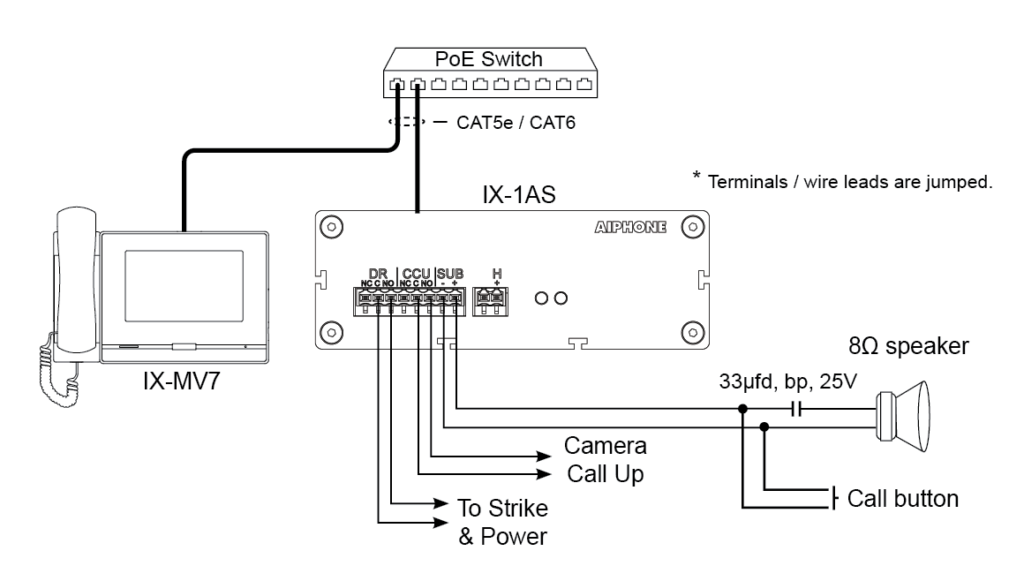
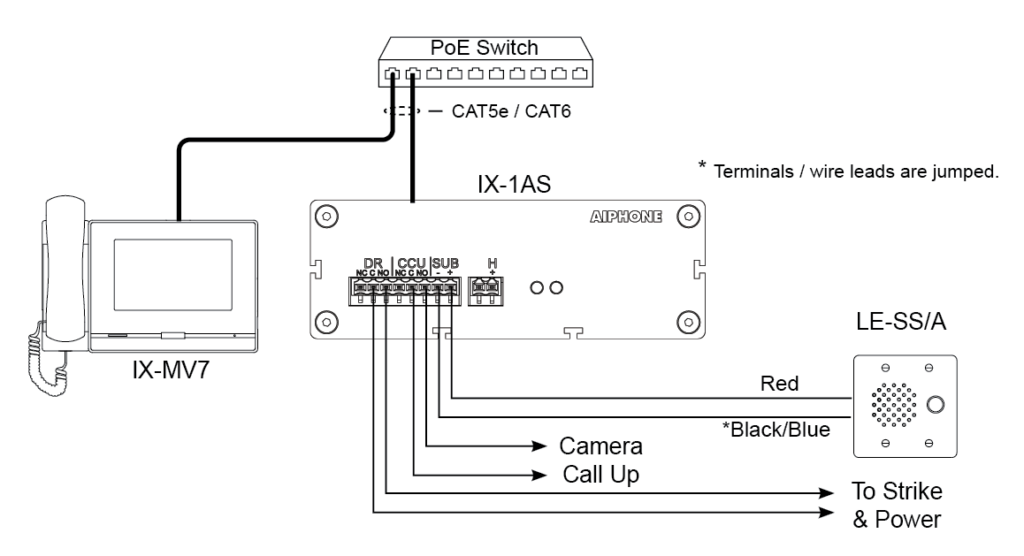
[post_title] => Wiring an IX-1AS/10AS and a 8Ω Speaker together
[post_excerpt] =>
[post_status] => publish
[comment_status] => open
[ping_status] => open
[post_password] =>
[post_name] => wiring-an-ix-1as-10as-and-a-8%cf%89-speaker-together
[to_ping] =>
[pinged] =>
[post_modified] => 2025-03-13 10:26:16
[post_modified_gmt] => 2025-03-13 17:26:16
[post_content_filtered] =>
[post_parent] => 0
[guid] => https://aiphone.local/kb/wiring-an-ix-1as-10as-and-a-8%cf%89-speaker-together/
[menu_order] => 0
[post_type] => kb
[post_mime_type] =>
[comment_count] => 0
[filter] => raw
)
[3] => WP_Post Object
(
[ID] => 37643
[post_author] => 18
[post_date] => 2023-03-24 15:56:30
[post_date_gmt] => 2023-03-24 22:56:30
[post_content] => This guide compares the volume levels of different IX Series Door Stations, and the decibel ratings of different settings from IX or IXG Support Tool.
[post_title] => IX Door Station Volume Levels
[post_excerpt] =>
[post_status] => publish
[comment_status] => open
[ping_status] => open
[post_password] =>
[post_name] => ix-door-station-volume-levels
[to_ping] =>
[pinged] =>
[post_modified] => 2025-03-13 10:26:14
[post_modified_gmt] => 2025-03-13 17:26:14
[post_content_filtered] =>
[post_parent] => 0
[guid] => https://aiphone.local/kb/ix-door-station-volume-levels/
[menu_order] => 0
[post_type] => kb
[post_mime_type] =>
[comment_count] => 0
[filter] => raw
)
)
[post_count] => 4
[current_post] => -1
[before_loop] => 1
[in_the_loop] =>
[post] => WP_Post Object
(
[ID] => 37700
[post_author] => 18
[post_date] => 2023-05-15 20:48:18
[post_date_gmt] => 2023-05-16 03:48:18
[post_content] => This article explains how to deal with an RY-IP44 IP Relay Adaptor that automatically unlocks the door when a call is placed, rather than when door release button is pushed on the master station.
[post_title] => IX Series - RY-IP44 Unlocks Door When Call is Placed
[post_excerpt] =>
[post_status] => publish
[comment_status] => open
[ping_status] => open
[post_password] =>
[post_name] => ix-series-ry-ip44-unlocks-door-when-call-is-placed
[to_ping] =>
[pinged] =>
[post_modified] => 2025-03-13 10:25:30
[post_modified_gmt] => 2025-03-13 17:25:30
[post_content_filtered] =>
[post_parent] => 0
[guid] => https://aiphone.local/kb/ix-series-ry-ip44-unlocks-door-when-call-is-placed/
[menu_order] => 0
[post_type] => kb
[post_mime_type] =>
[comment_count] => 0
[filter] => raw
)
[comment_count] => 0
[current_comment] => -1
[found_posts] => 55
[max_num_pages] => 14
[max_num_comment_pages] => 0
[is_single] =>
[is_preview] =>
[is_page] =>
[is_archive] => 1
[is_date] =>
[is_year] =>
[is_month] =>
[is_day] =>
[is_time] =>
[is_author] =>
[is_category] =>
[is_tag] =>
[is_tax] => 1
[is_search] =>
[is_feed] =>
[is_comment_feed] =>
[is_trackback] =>
[is_home] =>
[is_privacy_policy] =>
[is_404] =>
[is_embed] =>
[is_paged] =>
[is_admin] =>
[is_attachment] =>
[is_singular] =>
[is_robots] =>
[is_favicon] =>
[is_posts_page] =>
[is_post_type_archive] => 1
[query_vars_hash:WP_Query:private] => 2076161b42c58555172947a3c134d53f
[query_vars_changed:WP_Query:private] => 1
[thumbnails_cached] =>
[allow_query_attachment_by_filename:protected] =>
[stopwords:WP_Query:private] =>
[compat_fields:WP_Query:private] => Array
(
[0] => query_vars_hash
[1] => query_vars_changed
)
[compat_methods:WP_Query:private] => Array
(
[0] => init_query_flags
[1] => parse_tax_query
)
)
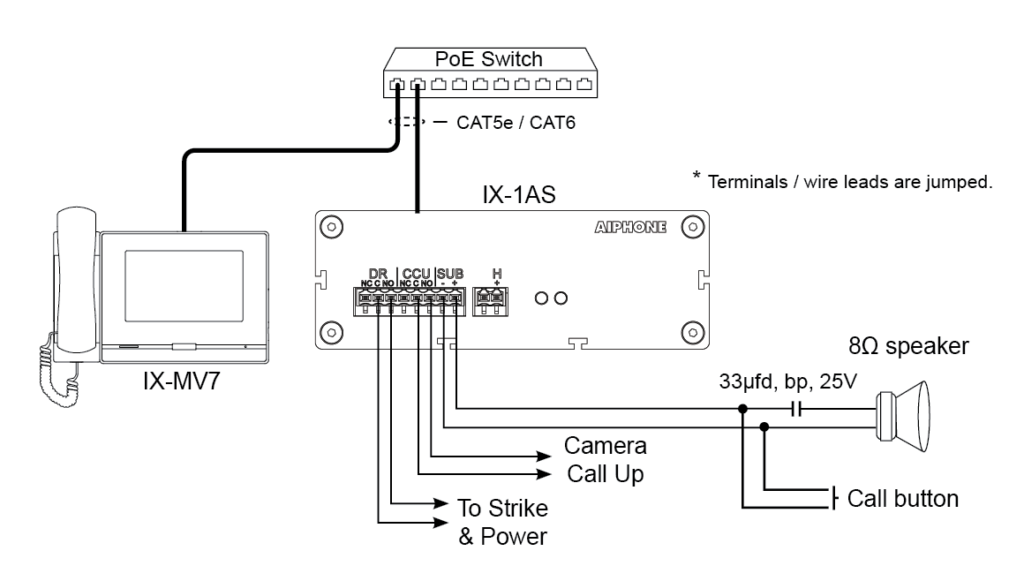
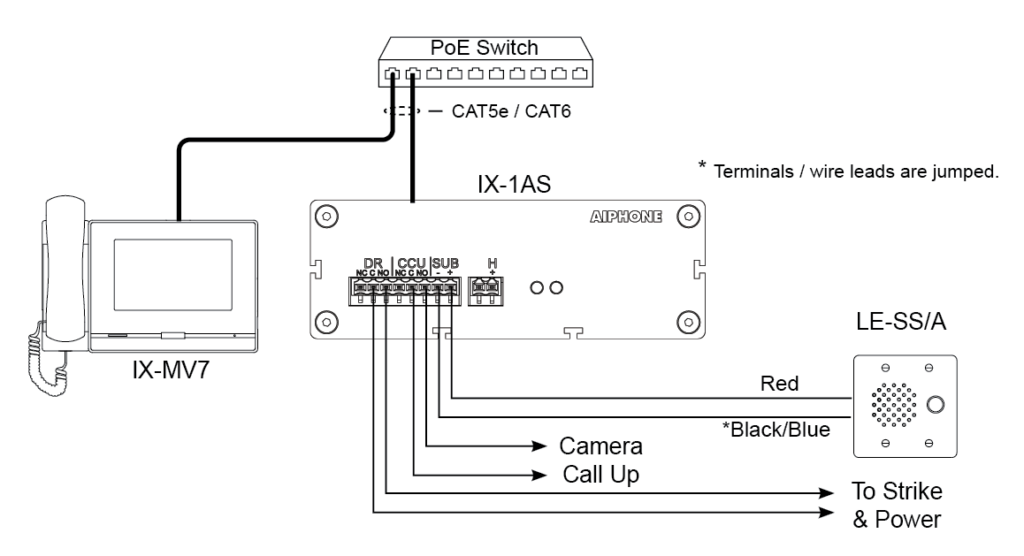 [post_title] => Wiring an IX-1AS/10AS and a 8Ω Speaker together
[post_excerpt] =>
[post_status] => publish
[comment_status] => open
[ping_status] => open
[post_password] =>
[post_name] => wiring-an-ix-1as-10as-and-a-8%cf%89-speaker-together
[to_ping] =>
[pinged] =>
[post_modified] => 2025-03-13 10:26:16
[post_modified_gmt] => 2025-03-13 17:26:16
[post_content_filtered] =>
[post_parent] => 0
[guid] => https://aiphone.local/kb/wiring-an-ix-1as-10as-and-a-8%cf%89-speaker-together/
[menu_order] => 0
[post_type] => kb
[post_mime_type] =>
[comment_count] => 0
[filter] => raw
)
[3] => WP_Post Object
(
[ID] => 37643
[post_author] => 18
[post_date] => 2023-03-24 15:56:30
[post_date_gmt] => 2023-03-24 22:56:30
[post_content] => This guide compares the volume levels of different IX Series Door Stations, and the decibel ratings of different settings from IX or IXG Support Tool.
[post_title] => IX Door Station Volume Levels
[post_excerpt] =>
[post_status] => publish
[comment_status] => open
[ping_status] => open
[post_password] =>
[post_name] => ix-door-station-volume-levels
[to_ping] =>
[pinged] =>
[post_modified] => 2025-03-13 10:26:14
[post_modified_gmt] => 2025-03-13 17:26:14
[post_content_filtered] =>
[post_parent] => 0
[guid] => https://aiphone.local/kb/ix-door-station-volume-levels/
[menu_order] => 0
[post_type] => kb
[post_mime_type] =>
[comment_count] => 0
[filter] => raw
)
)
[post_count] => 4
[current_post] => -1
[before_loop] => 1
[in_the_loop] =>
[post] => WP_Post Object
(
[ID] => 37700
[post_author] => 18
[post_date] => 2023-05-15 20:48:18
[post_date_gmt] => 2023-05-16 03:48:18
[post_content] => This article explains how to deal with an RY-IP44 IP Relay Adaptor that automatically unlocks the door when a call is placed, rather than when door release button is pushed on the master station.
[post_title] => IX Series - RY-IP44 Unlocks Door When Call is Placed
[post_excerpt] =>
[post_status] => publish
[comment_status] => open
[ping_status] => open
[post_password] =>
[post_name] => ix-series-ry-ip44-unlocks-door-when-call-is-placed
[to_ping] =>
[pinged] =>
[post_modified] => 2025-03-13 10:25:30
[post_modified_gmt] => 2025-03-13 17:25:30
[post_content_filtered] =>
[post_parent] => 0
[guid] => https://aiphone.local/kb/ix-series-ry-ip44-unlocks-door-when-call-is-placed/
[menu_order] => 0
[post_type] => kb
[post_mime_type] =>
[comment_count] => 0
[filter] => raw
)
[comment_count] => 0
[current_comment] => -1
[found_posts] => 55
[max_num_pages] => 14
[max_num_comment_pages] => 0
[is_single] =>
[is_preview] =>
[is_page] =>
[is_archive] => 1
[is_date] =>
[is_year] =>
[is_month] =>
[is_day] =>
[is_time] =>
[is_author] =>
[is_category] =>
[is_tag] =>
[is_tax] => 1
[is_search] =>
[is_feed] =>
[is_comment_feed] =>
[is_trackback] =>
[is_home] =>
[is_privacy_policy] =>
[is_404] =>
[is_embed] =>
[is_paged] =>
[is_admin] =>
[is_attachment] =>
[is_singular] =>
[is_robots] =>
[is_favicon] =>
[is_posts_page] =>
[is_post_type_archive] => 1
[query_vars_hash:WP_Query:private] => 2076161b42c58555172947a3c134d53f
[query_vars_changed:WP_Query:private] => 1
[thumbnails_cached] =>
[allow_query_attachment_by_filename:protected] =>
[stopwords:WP_Query:private] =>
[compat_fields:WP_Query:private] => Array
(
[0] => query_vars_hash
[1] => query_vars_changed
)
[compat_methods:WP_Query:private] => Array
(
[0] => init_query_flags
[1] => parse_tax_query
)
)
[post_title] => Wiring an IX-1AS/10AS and a 8Ω Speaker together
[post_excerpt] =>
[post_status] => publish
[comment_status] => open
[ping_status] => open
[post_password] =>
[post_name] => wiring-an-ix-1as-10as-and-a-8%cf%89-speaker-together
[to_ping] =>
[pinged] =>
[post_modified] => 2025-03-13 10:26:16
[post_modified_gmt] => 2025-03-13 17:26:16
[post_content_filtered] =>
[post_parent] => 0
[guid] => https://aiphone.local/kb/wiring-an-ix-1as-10as-and-a-8%cf%89-speaker-together/
[menu_order] => 0
[post_type] => kb
[post_mime_type] =>
[comment_count] => 0
[filter] => raw
)
[3] => WP_Post Object
(
[ID] => 37643
[post_author] => 18
[post_date] => 2023-03-24 15:56:30
[post_date_gmt] => 2023-03-24 22:56:30
[post_content] => This guide compares the volume levels of different IX Series Door Stations, and the decibel ratings of different settings from IX or IXG Support Tool.
[post_title] => IX Door Station Volume Levels
[post_excerpt] =>
[post_status] => publish
[comment_status] => open
[ping_status] => open
[post_password] =>
[post_name] => ix-door-station-volume-levels
[to_ping] =>
[pinged] =>
[post_modified] => 2025-03-13 10:26:14
[post_modified_gmt] => 2025-03-13 17:26:14
[post_content_filtered] =>
[post_parent] => 0
[guid] => https://aiphone.local/kb/ix-door-station-volume-levels/
[menu_order] => 0
[post_type] => kb
[post_mime_type] =>
[comment_count] => 0
[filter] => raw
)
)
[post_count] => 4
[current_post] => -1
[before_loop] => 1
[in_the_loop] =>
[post] => WP_Post Object
(
[ID] => 37700
[post_author] => 18
[post_date] => 2023-05-15 20:48:18
[post_date_gmt] => 2023-05-16 03:48:18
[post_content] => This article explains how to deal with an RY-IP44 IP Relay Adaptor that automatically unlocks the door when a call is placed, rather than when door release button is pushed on the master station.
[post_title] => IX Series - RY-IP44 Unlocks Door When Call is Placed
[post_excerpt] =>
[post_status] => publish
[comment_status] => open
[ping_status] => open
[post_password] =>
[post_name] => ix-series-ry-ip44-unlocks-door-when-call-is-placed
[to_ping] =>
[pinged] =>
[post_modified] => 2025-03-13 10:25:30
[post_modified_gmt] => 2025-03-13 17:25:30
[post_content_filtered] =>
[post_parent] => 0
[guid] => https://aiphone.local/kb/ix-series-ry-ip44-unlocks-door-when-call-is-placed/
[menu_order] => 0
[post_type] => kb
[post_mime_type] =>
[comment_count] => 0
[filter] => raw
)
[comment_count] => 0
[current_comment] => -1
[found_posts] => 55
[max_num_pages] => 14
[max_num_comment_pages] => 0
[is_single] =>
[is_preview] =>
[is_page] =>
[is_archive] => 1
[is_date] =>
[is_year] =>
[is_month] =>
[is_day] =>
[is_time] =>
[is_author] =>
[is_category] =>
[is_tag] =>
[is_tax] => 1
[is_search] =>
[is_feed] =>
[is_comment_feed] =>
[is_trackback] =>
[is_home] =>
[is_privacy_policy] =>
[is_404] =>
[is_embed] =>
[is_paged] =>
[is_admin] =>
[is_attachment] =>
[is_singular] =>
[is_robots] =>
[is_favicon] =>
[is_posts_page] =>
[is_post_type_archive] => 1
[query_vars_hash:WP_Query:private] => 2076161b42c58555172947a3c134d53f
[query_vars_changed:WP_Query:private] => 1
[thumbnails_cached] =>
[allow_query_attachment_by_filename:protected] =>
[stopwords:WP_Query:private] =>
[compat_fields:WP_Query:private] => Array
(
[0] => query_vars_hash
[1] => query_vars_changed
)
[compat_methods:WP_Query:private] => Array
(
[0] => init_query_flags
[1] => parse_tax_query
)
)